| |
Name |
Description |
Demo |
| 1 |
Hot “U” trade by Volume |
“U” Volume = IEV
It will show only when order can be executed (bid price = ask price).
Start update during 9:00am till 9:20am, after “U” trade is executed at 9:20am, this function will not update until next trading day.
User can filter by the following requirement:
Change (%), Volume, Price, Change since open (%), Turnover, Shortsell
|
|
| 2 |
Hot “U” trade by amount |
“U” amount = IEV * IEP
It will show only when order can be executed (bid price = ask price).
Start update during 9:00am till 9:20am, after “U” trade is executed at 9:20am, this function will not update until next trading day.
User can filter by the following requirement:
Change (%), Volume, Price, Change since open (%), Turnover, Shortsell
|
|
| 3 |
Hot “U” trade by Volume (vs 5 days avg) |
Hot “U” trade by Volume (vs 5 days avg)
Start update during 9:00am till 9:20am, after “U” trade is executed at 9:20am, this function will not update until next trading day.
User can filter by the following requirement:
Change (%), Volume, Price, Change since open (%), Turnover, Shortsell
|

https://www.youtube.com/watch?v=QjIhYQZgMKU |
| 4 |
Gap Up (>3%) |
(open price - (t-1) day high) / (t-1) day high x 100% > 3%
User can filter by the following requirement:
Change (%), Volume, Price, Change since open (%), Turnover, Shortsell
|
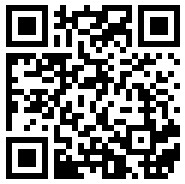
https://www.youtube.com/watch?v=itIenL8xPmo |
| 5 |
Gap Down (<-3%) |
(open price - (t-1) day low) / (t-1) day low x 100% < 3%
User can filter by the following requirement:
Change (%), Volume, Price, Change since open (%), Turnover, Shortsell
|
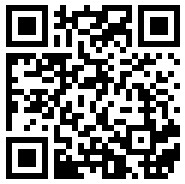
https://www.youtube.com/watch?v=itIenL8xPmo |
| 6 |
Hot by Volume (vs 5 days avg) |
(Today's Volume-avg5 day)/avg5 days
User can filter by the following requirement:
Change (%), Volume, Price, Change since open (%), Turnover, Shortsell
|
|
| 7 |
Fund In Strength |
Identify value of block trade based on the trading record of each stock.
A : B
If B = 0 -> 99 |

https://www.youtube.com/watch?v=RPSfORgKFB0
|
| 8 |
Fund Out Strength |
Identify value of block trade based on the trading record of each stock.
B : A
If A = 0 -> 99
|

https://www.youtube.com/watch?v=RPSfORgKFB0
|
| 9 |
Top % Gainers Since Last 3 mins |
Shows the highest percentage change of last 3 mins of a single stock.
User can filter by the following requirement:
Change (%), Volume, Price, Change since open (%), Turnover, Shortsell
|

https://www.youtube.com/watch?v=_w_QGUUX0y4 |
| 10 |
Top % Losers Since Last 3 mins |
Shows the lowest percentage change of last 3 mins of a single stock.
User can filter by the following requirement:
Change (%), Volume, Price, Change since open (%), Turnover, Shortsell
|

https://www.youtube.com/watch?v=_w_QGUUX0y4 |
| 11 |
Top % Gainers Since Open |
Shows the highest percentage change since market open. |
|
| 12 |
Top % Losers Since Open |
Shows the lowest percentage change since market open. |
|
| 13 |
Top % Gainers (vs prv close) |
Shows the highest percentage change since previous close. |
|
| 14 |
Top % Losers (vs prv close) |
Shows the lowest percentage change since previous close. |
|
| 15 |
Close Day-high (spd) |
List out the stock which close to market day high. |
|
| 16 |
Close Day-low (spd) |
List out the stock which close to market day low. |
|
| 17 |
Most Active Qty (T day) |
Shows the highest trading volume |
|
| 18 |
Most Active $ (T day) |
Shows the highest trading turnover |
|
| 19 |
Top Price Range (T day) |
The largest difference between today's high and low. |
|
| 20 |
Top Trade Rate (last 3 mins) |
Shows the highest number of trades in the past 3 minutes, regardless of the sizes of those trades. |
|
| 21 |
Top Volume Rate (last 3 mins) |
Shows the top volume in the past 3 minutes |
|
| 22 |
Extreme Bid/Ask Ratio |
Shows the extreme buying volume |
|
| 23 |
Extreme Ask/Bid Ratio |
Shows the extreme selling volume |
|
| 24 |
Top Fund In Amount |
Show today’s top fund in amount |
|
| 25 |
Top Fund in % |
Show today’s top fund in percentage |
|
| 26 |
Top Fund Out Amount |
Show today’s top fund out amount |
|
| 27 |
Top Fund Out % |
Show today’s top fund out percentage |
|
| 28 |
CAS 'U' trade/Turnover % |
CAS U Volume = IEV
CAS U% = (CAS U / turnover)*100%
It will show only when order can be executed. (bid price = ask price)
Start update during 4:01am till 4:10pm, after “U” trade is executed during 4:08pm to 4:10am, this function will not update until next trading day.
|
|
| 29 |
CAS 'U' % chg (vs 5 day avg) |
(Today's “CAS U %”) – (avg 5 day “CAS U %”) |
|

